How To Leave Facebook Group; Follow These Steps
Have you ever found yourself in a Facebook group that you don't like? Are you in a Facebook group that you are wondering, who added me here? Today, we will be showing all the steps on how to leave Facebook group permanently.
Facebook group can be fun to be in, especially those ones whose posts and activities you enjoy. However, there are ones whose posts and activities can be so annoying that you would like to permanently leave them. That is why how to leave Facebook group is here to help you do the needful.
Facebook is designed in such away that both your friends and non-friends alike can have access to your profile at anytime of their choice. This has created room for anybody to add you into any Facebook group at anytime. Without even seeking for your consent.
Is there any of those groups that you don't feel comfortable with their activities again? That shouldn't border you any more. As how to leave Facebook group is here to guide on, how to put and end to being a member to some of those offensive group without stress.
What is Facebook group?
What happens when you leave Facebook Group
- You will no longer have access to the group, once you hit the exit button.
- You will no longer post on the group.
- Members will no longer see or access your profile in the group, because your profile will be erased from the group immediately.
- Now, you access to the group has been limited, you can no longer share from the post made by the admin and other members.
How to Leave Facebook Group
- Login to your Facebook account
- Click on the menu: three horizontal lines at the top right corner for android or three horizontal line at the bottom right hand corner for iOS
- Scroll down to Groups and click on it
- list of pages that you belong will open
- From the list, select the group you want leave and allow it to open
- Go to the three dotted lines at the top right hand corner and click on it
- Tap on Leave group to remove yourself from the group.

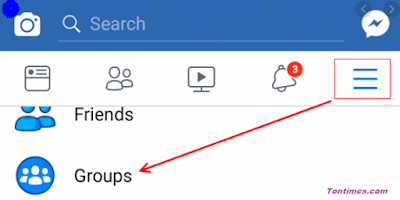



Comments
Post a Comment